Reach and Impressions are two similar metrics that are core to any social media performance report for any network. Even though their importance is unquestionable, we do get frequent questions about what their exact definitions are and how they are calculated. This article helps you understand both metrics and includes answers to the frequently asked questions that we have helped our users with in the past.
In this article:
Impressions
Let's start off with Impressions since this metric is relatively straightforward. Impressions count the number of times a post from your page has been displayed.
If someone sees a post of you on their newsfeed and sees the same post when a friend shares it, it will count as 2 impressions.
If you are reporting on multiple posts or across multiple time intervals, all separate impressions numbers can be added up to arrive at the total number of impressions. Other calculations, such as averages, can be run in the same uncomplicated manner.
Reach
Compared to Impressions, the Reach metric has an additional characteristic that can cause issues when running calculations. Reach is defined as 'unique Impressions', which means it looks at the amount of people that have seen your content at least once.
If the same person sees one of your posts three times, the Impressions would be 3 but the Reach metric would only count 1.
The fact that Reach is unique introduces a few complications when we try to add or subtract it. These issues stem from the fact that Reach numbers are delivered as whole numbers for either a single Post or an entire Channel, and for specific time intervals. Let's illustrate each of these with an example:
- Reach across separate posts
- If one post has 10 Reach and another post has 20 Reach, we run into an issue if we add them up and arrive at a Total Reach of 30. The first post might have been seen by the same 10 people that saw the second post as well. Therefore, if we add them up, we run the risk of double counting views by the same person.
- Reach across separate time frames
-
For the same reason as the above, we run into issues if we combine the Reach number of two separate time intervals.
If your Reach on a Tuesday was 5 and the Reach on a Wednesday was 3, they cannot be added up to arrive at a Total Reach of 8. Some people from Tuesday might have seen the same post again on Wednesday and we cannot filter out those multiple views by one person.
- Post Reach compared to Channel Reach
-
The Reach of your Channel is the combined Reach of all the content you created for that Channel in a specific timeframe (including Posts, Stories, and all other types of content). This Total Reach is delivered to Social Media Management as one number, where any double views across posts have been accounted for.
If we take the Reach of each individual post on that Channel and add it up, we will have no way to account for the multiple views by one person. Thus, we cannot add up the Reach of individual posts to arrive at the Total Reach of a Channel.
Reach and Impressions FAQ
With the above definitions and complications in mind, we can answer some of the more common questions about reporting on Reach and Impressions in Social Media Management:
- What is the difference between Reach and Impressions data?
- Impressions are the total amount of times your content has been seen, while Reach is the amount of people that have seen your content at least once.
- Why is the Facebook Channel Reach on a given day not equal to the sum of all Content Reach on that same day?
- The Channel-level Reach accounts for the fact that a person might see two or more of your posts. It only registers one view for those people. Adding up Content-level Reach to get a Total Reach for your Channel does not account for the fact that one person might see multiple posts of your Channel. Therefore, Content-level Reach should not be added up to arrive at Total Channel Reach.
- Is Facebook Channel-level Reach always unique for any date range?
-
In Facebook’s own reporting tools, the Reach of your Channel can be reported on with a date range of either ‘Today’, ‘Yesterday’, ‘Last 7 Days’, or ‘Last 28 Days’. The values for the total Reach are always unique for those time intervals.
In Social Media Management, Reach data at the Channel-level is received as a daily value. If you report on the Reach of your Channel for a given date range of your choice, Social Media Management adds up the daily Reach numbers to arrive at the number for the entire date range selected. This doesn't account for the fact that one person can see a post on one day and the same post again the next day. Thus, the Reach at the Channel-level is not a unique number when reported on as a total.
We recommend either reporting on the Channel-level Reach as an average or going for a Time Series Widget that shows the Reach day by day.
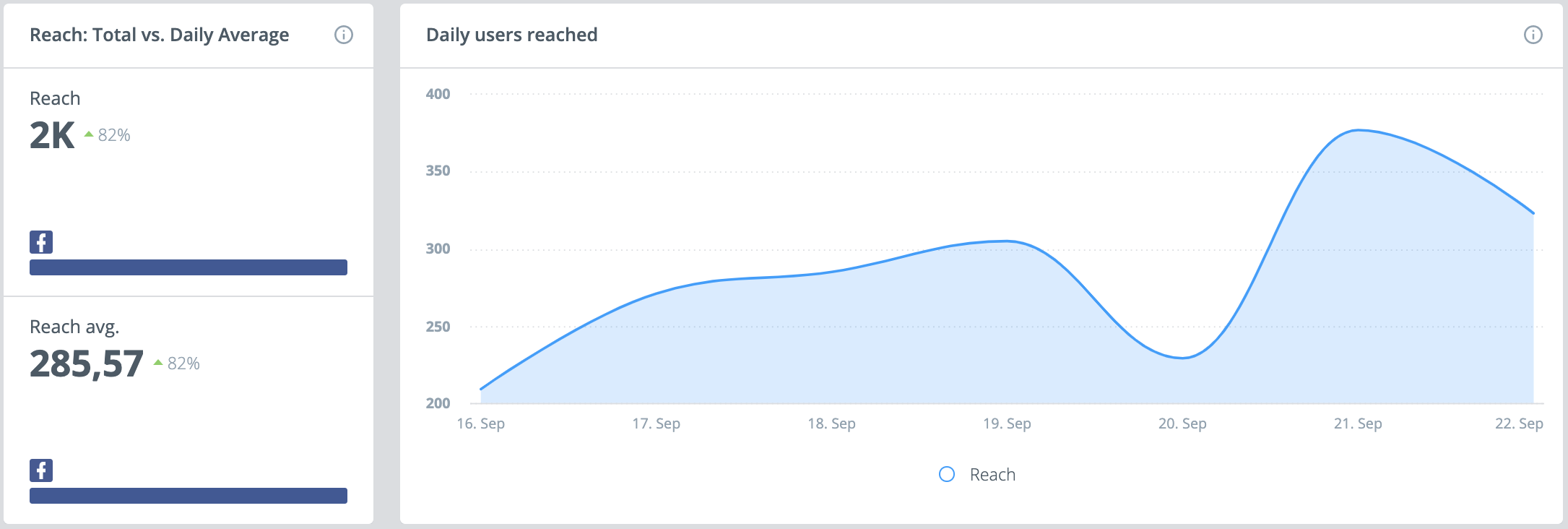
- How does the Reach and Impressions data in Social Media Management differ from the data in Facebook itself?
-
If you report on Reach or Impressions data on Facebook itself, you will have the option of choosing a date range of either ‘Today’, ‘Yesterday’, ‘Last 7 Days’, or ‘Last 28 Days’. All Reach data for those 4 date ranges will always be unique.
Within Social Media Management, you can freely choose the date range of your reporting. However, as described in the answer above, the Reach data might not be unique since only daily Reach numbers can be obtained from Facebook. Thus, Social Media Management might add up multiple days of Reach data to arrive at a total Reach for your chosen date range. This Reach number should be taken as an estimate rather than an exact number.
We recommend either reporting on the Channel-level Reach as an average or going for a Time Series Widget that shows the Reach day by day.
Impressions can be reported on accurately for any date range in Social Media Management since they are not unique values. Thus, the Channel-level Impressions can be reported as a total value without concessions. Compared to Facebook’s limited date range selection, it offers great flexibility in Social Media Management.
- What is Frequency and how does it relate to Impressions and Reach?
- The Frequency of a post is the average amount of times a person has seen your post. To arrive at this number, the Impressions of a post are divided by the Reach. This number is always at or above 1 since the Impressions must be equal to or higher than the Reach.
Tip:
Want to take your social media strategy to the next level? Social Media Management's strategic services team provides professional social media consultancy through workshops, audits, and reports. Contact your Account Manager to learn more.