You can export your Advertise performance data for further analysis or presentation. This includes the data from your Campaigns, Ad Sets, and individual Ads, as well as any Labels you've added. The process is the same for all of them.
Exporting Your Advertise KPIs
-
In Advertise, click Export Data from the top right.

- Choose which assets you want to export; Campaigns, Ad Sets, and/or Ads.
-
Choose a date range for the export. It can span up to three months.
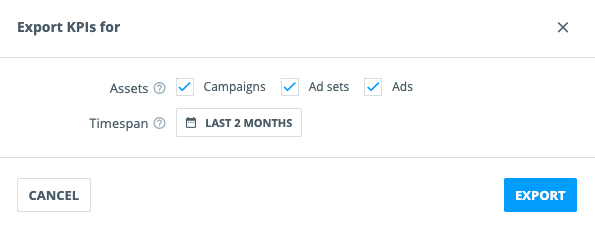
- Click Export.
Social Media Management will now compile the export for you. You will see a processing notification in the top right. As soon as your export is ready, you will receive a confirmation and your download will start.
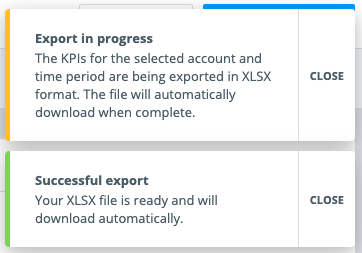
The exported file is in the XLSX format and contains all the assets that have at least one datapoint under them. The naming convention of the data is '[Ad Account ID] [date]-[timestamp]', with all values rounded down to two decimal digits.