Dark Posts (also called Unpublished posts) on Facebook are posts that neither appear on your timeline nor on the newsfeed of your fans. Instead, they show up as sponsored content in the feeds of users you’re specifically targeting. Without a targeted advertisement attached, a Dark Post is entirely invisible for any user except yourself.
For all other intents and purposes, a Dark Post is just the same as a normal Facebook post. They are mainly used to gain paid reach only and to avoid spamming the users that are already fans of your Page. Only non-fans that fit the defined target group will see them in their news feed.
Social Media Management supports creation, promotion, and moderation of Dark Posts, as well as reports on their performance. In this article, we'll take a look at how you can create one in the Publish section. After the post gets published, you can find it back in the Published section as well as in Engage and your Measure reporting, just like all other content you create.
Creating a Dark Post
You can create a Dark Post out of all Facebook post types, except for album posts. Here's how to go about it:
- While creating a Facebook post in the Publish Editor, navigate to the Promote section on the left-hand side of the editor.
-
At the top of the section, mark the checkbox for Dark Post.
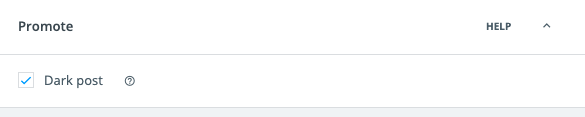
- Consider adding a promotion that targets the Dark Post to an audience.
Tip:
If your post includes an image, GIF, or video, it will appear within your albums but still won’t appear on your timeline nor the feeds of your followers.